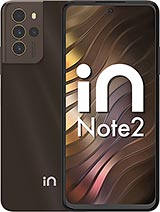Troubleshoots Micromax Bharat Go
Frequently asked questions about the Micromax Bharat Go
- Reasons to reset or hard reset a Micromax Bharat Go
- Is it safe to do a hard reset or format?
- What data is deleted when performing a hard reset?
- What should I do before doing a hard reset to a Micromax Bharat Go?
- Can I install Fortnite on my Micromax Bharat Go?
- Can I play Genshin Impact on my Micromax Bharat Go?
- I forgot my Micromax Bharat Go PIN code What I can do?
- I have forgotten unlock pattern of my Micromax Bharat Go. What I can do?
- How to make my Micromax Bharat Go faster?
- Does Micromax Bharat Go work in the United States?
- Does Micromax Bharat Go work in the United Kingdom?
- Does Micromax Bharat Go work in Ireland?
- How to configure SOS emergency calls on Micromax Bharat Go?
- How to update Micromax Bharat Go?
- How to backup my Micromax Bharat Go?
- Micromax Bharat Go does not turn on. What do I do?
- Is Micromax Bharat Go waterproof?
- The Bharat Go battery does not charge while connected to the power
- User questions and answers
Reasons to reset or hard reset a Micromax Bharat Go:
These are some of the reasons that lead you to want to perform a reset, format, hard reset or factory reset of your Micromax Bharat Go:
— My Micromax Bharat Go works very slow and I want to format it.
— I have forgotten my Micromax Bharat Go unlock pattern or screen unlock PIN code.
— The Micromax Bharat Go is hung or frozen.
— My Micromax Bharat Go does not have enough storage space to install applications.
— Clear all information from Micromax Bharat Go before selling or giving it away.
— Restore to factory settings my Micromax Bharat Go
— My Micromax Bharat Go has trouble picking up calls.
Click the following link to see instructions on resetting Micromax Bharat Go
Is it safe to do a hard reset or format?
Before doing a hard reset or formatting you should know that all the data and configuration of your Micromax Bharat Go will be erased and will be back as it came from the factory.
Doing a format should not involve any risk for your Micromax Bharat Go, however you must follow all the steps correctly, the Micromax must have the battery fully charged and if possible it must be connected to the charger.
If something fails during the reset in most cases starting from the beginning and following the steps, the problem is usually corrected and the process completed correctly, but there is always a risk when performing a hard reset that depends on the state of the terminal and you must assess If you want to assume it or if you prefer to take your Bharat Go to a professional.
What data is deleted when performing a hard reset?
Doing a hard reset or formatting of Micromax Bharat Go will erase all data that has been stored since the first moment Bharat Go was launched.
That is, all the applications that have been installed will be deleted (applications that are pre-installed in the terminal will not be deleted), any configuration or customization of the terminal will be deleted.
Your Micromax will be unlinked from all social media accounts and services such as Google, Facebook, Instagram, mail or iTunes.
All chat conversations, messages, photos, videos, audios and files that were downloaded while using your Micromax Bharat Go will be deleted.
All this data will be deleted from the Micromax Bharat Go but if you have it linked to a cloud backup (iCloud, Google Drive) when you link your account to a new device and connect it via Wi-Fi all the data of the backup will be downloaded including the messages, chats, photos, videos, multimedia and browsing history.
What should I do before doing a hard reset to a Micromax Bharat Go?
First of all, we recommend that you make a backup copy of all your Micromax Bharat Go data either through a computer by connecting the Bharat Go via a cable and copying all the data through the file browser or a dedicated copy program security, using an SD card or the simplest method by backing up the cloud through a Google Drive, Microsoft One, Apple iCloud, Dropbox or Amazon Drive account.
Secondly, make sure that your Micromax has at least 800attery power and if possible keep it connected to the charger and the power while performing the reset tasks.
Can I install Fortnite on my Micromax Bharat Go?
The Fortnite video game has the following requirements to work on a mobile device: minimum 3Gb of RAM, Android 8.0 or higher, GPU: Adreno 530 or higher, Mali-G71 MP20, Mali-G72 MP12 or higher and free internal storage space of at least 3GB.
The Micromax Bharat Go it has a RAM memory 1 GB, a graphics card Mali-T720MP1, it comes from the factory with the Android 8.0 Oreo (Go edition) operating system and an internal memory of 8 GB, 1 GB RAM.
Fortnite for Android cannot be obtained from Google Play like the rest of applications and games, since Epic Games decided to remove it from the Google application store to avoid paying 30 per cent commission for each subscription or purchase that is made in the video game. To get Fortnite in your Micromax Bharat Go you must download the installer accessing from the mobile device to epicgames.com/fortnite/android and allow installation of apk files on your Bharat Go.
Can I play Genshin Impact on my Micromax Bharat Go?
The Genshin Impact video game has the following requirements to be able to work on an Android mobile device: minimum 3 GB of RAM memory, Android 7 or higher operating system and free internal storage space of at least 8 GB.
The Micromax Bharat Go it has a RAM memory 1 GB, a graphics card Mali-T720MP1, the processor Quad-core 1.1 GHz Cortex-A53, the chipset Mediatek MT6737?, it comes from the factory with the Android 8.0 Oreo (Go edition) operating system and an internal memory of 8 GB, 1 GB RAM.
I forgot my Micromax Bharat Go PIN code What I can do?
If you have forgotten the PIN code of your Micromax Bharat Go SIM card, do not enter the wrong code more than twice or you will block the SIM card. A hard reset will not take effect in this case, the only solution is to look for the PUK code that you must have on the plastic card where your SIM card came from, in case you cannot find it, contact your telephone company to provide you with the PUK code, With this code you can create a new PIN code. Do not enter a wrong PUK code or the SIM card will be unusable and you will have to request a new one from your telephone company.
I have forgotten unlock pattern of my Micromax Bharat Go. What I can do?
If you have a Google account associated with your Micromax Bharat Go and you remember the password you can unlock your Micromax.
After several attempts to try to unlock the Bharat Go, the phrase “Forgot your password?” Will appear in the lower left. or “Forgotten the password” click on it, now enter the password of your Google account and your Micromax Bharat Go will be unlocked.
Once unlocked you can change the unlock pattern or lock PIN code from the Android 8.0 Oreo (Go edition) operating system settings.
If you do not remember the password of your Google account you must use a computer or other device to try to recover the password through a secret question or a second email account, if it is also not possible to recover the Google password the last option to unlock your Micromax Bharat Go is to do a hard reset or factory reset so you will erase all the information stored in your 8 GB, 1 GB RAM and all its settings.
I have forgotten my password, unlock pattern or pin
It is very common to lose or forget the unlock pattern, password or PIN of our mobile device. Over the years, the security measures and requirements to protect our phones or tablets are more demanding, forcing us to use more complex passwords, with special characters or not to use the same password in several services, so it is very normal to forget it and block the terminal after several unsuccessful attempts.
How to make my Micromax Bharat Go faster?
There are several methods to improve the speed of a Bharat Go from Micromax before resorting to acquiring a new model or resorting to more drastic methods.
Unlike a computer or laptop, we cannot expand the RAM of a Micromax Bharat Go from 1 GB which comes by default so we have to look for methods to improve its performance.
1- Perform an unnecessary application cleanup. Check all downloaded applications you do not use and delete them.
2- Remove pre-installed applications. Your Micromax Bharat Go comes with pre-installed applications that you may not use and are taking up space in your 8 GB, 1 GB RAM memory.
3- Pass media files to memory card.
4- Keep your Micromax Bharat Go updated to the latest software version, Android 8.0 Oreo (Go edition) it is the version of the operating system with which it was released but possibly new versions have come out with performance improvements.
5- Try restarting your Micromax Bharat Go
6- Install an antivirus or cleaning application.
7- As a last option you can perform a format, factory reset or hard reset of your Micromax.
Does Micromax Bharat Go work in the United States?
The frequencies or bands of mobile telephony used in the United States are the following:
2G/GSM: GSM 850 MHz, GSM 1900 MHz.
3G/WCDMA: UMTS 850 MHz, UMTS 1900 MHz, UMTS 1700 MHz, UMTS 2100 MHz.
4G/LTE: LTE 700 MHz, LTE 800 MHz, LTE 1700 MHz, LTE 1900 MHz, LTE 2100 MHz, LTE WCS 2300 MHz (30), LTE 2500 MHz.
5G: 3100 – 3550 MHz (and 3700 – 4200 MHz).
The Micromax Bharat Go has a 2G connectivity: GSM 850 / 900 / 1800 / 1900 - SIM 1 & SIM 2
A 3G connectivity: HSDPA 900 / 2100
4G / LTE connectivity: LTE band 3(1800), 40(2300)
Does Micromax Bharat Go work in the United Kingdom?
The frequencies or bands of cellular telephony used in the United Kingdom are the following:
2G/GSM: GSM 900 MHz, GSM 1800 MHz.
3G/WCDMA: UMTS 900 MHz, UMTS 2100 MHz.
4G/LTE: LTE 800 MHz, LTE 1800 MHz, LTE 2600 MHz.
5G: 3400 MHz (42), 5G 3500 MHz (78).
You can check if the Micromax Bharat Go works in the United Kingdom since it has a connectivity 2G: GSM 850 / 900 / 1800 / 1900 - SIM 1 & SIM 2
A 3G connectivity: HSDPA 900 / 2100
4G / LTE connectivity: LTE band 3(1800), 40(2300)
Does Micromax Bharat Go work in Ireland?
The frequencies or bands of cellular telephony used in Ireland are the following:
2G/GSM: GSM 900 MHz, GSM 1800 MHz.
3G/WCDMA: UMTS 2100 MHz.
4G/LTE: LTE 800 MHz, LTE 900 MHz, LTE 1800 MHz.
5G: 3500 (78).
Does Micromax Bharat Go work in Australia?
The frequencies or bands of cellular telephony used in Australia are the following:
2G/GSM: Obsolete 900 MHz, 1800 MHz.
3G/WCDMA: 850 MHz 900 MHz, UMTS 2100 MHz.
4G/LTE: 700 MHz (28), 850 MHz (5), 1800 MHz (3), 2100 MHz (1), 2300 MHz (40), 2600 MHz (7).
5G: 2300 MHz (40), 3500 MHz (78).
Does Micromax Bharat Go work in Canada?
The frequencies or bands of cellular telephony used in Canada are the following:
2G/GSM: 850 MHz, 1900 MHz.
3G/WCDMA: 850 MHz 1700 MHz, UMTS 1900 MHz.
4G/LTE: 700 MHz (12, 13, 17, 4, 29), 1700 MHz (4, 66), 1900 MHz (2), 2100 MHz (4), 2300 MHz (40), 2500 MHz (7), 2600 MHz (7, 38), 3500 MHz (42).
5G: 2600 MHz (38, 66).
How to configure SOS emergency calls on Micromax Bharat Go?
On Android devices like the Micromax Bharat Go it is possible to quickly access emergency contacts without having to unlock the terminal.
First of all you must configure emergency calls on your Bharat Go, for this you must go to the device settings and search under “Advanced functions” or “Security and privacy” section “Send emergency message”, “Contacts of Emergency” or “SOS Emergency” varies depending on the version of the operating system and the customization layer of Micromax.
Within this section you must configure the emergency contacts that you want to appear when activating the emergency call.
Once you have configured several possible ways to make the call depending on the software version, one possibility is by pressing the power key five times in a row (in some models it is activated with three consecutive keystrokes), in case this option does not work in The lock screen should show the emergency text at the bottom, click on the word “Emergency” and you will be able to access the emergency contacts.
How to update Micromax Bharat Go?
Keep your Micromax Bharat Go updated it is very important especially to receive the latest corrections in security and to receive the latest news of the operating system as well as improvements in speed and battery performance.
Before updating the Micromax Bharat Go make sure you have a fully charged battery and be connected to a Wi-Fi network, since a large amount of data must be downloaded.
To update your Micromax Bharat Go you must go to Settings, this is the gear icon on the home screen of your Micromax, scroll down and click on “Software Updates” and then on “Check for updates”.
Step-by-step instructions to update Android.
Video instructions
How to backup my Micromax Bharat Go?
To make a backup of your Micromax Bharat Go there are several methods.
The most economical method to make a backup is to connect the Micromax Bharat Go to a computer using the USB cable and make a copy of the files using the file browser.
To perform a cloud backup you need a cloud backup service, on Android devices the default built-in service is Google Drive.
With Google Drive you have 15Gb free, there are other similar services of other companies all with limited free storage space option such as Microsoft OneDrive, Amazon Photos or Dropbox.
If what you want is to make a backup only of the photos and videos made with your Micromax you can use Google Photos, You will have all your photos and videos organized and you can configure it to be uploaded automatically at the time of capturing or uploaded all when connecting to a Wi-Fi network.
Backup on Android for free
Your Android phone or tablet stores a lot of valuable information, from photos and contacts to apps and messages. Have you ever wondered how you can protect all this important data in case your device is lost or damaged? The answer is to back up your Android phone.
Micromax Bharat Go does not turn on. What do I do?
If your Micromax Bharat Go it does not turn on you must follow a series of recommendations to check what the problem is:
First connect the Micromax to the charger and to the electric current to rule out that it is a problem of lack of battery. If after one hour of charging the Micromax still does not turn on, proceed to the following recommendation.
Try to make a factory reset, you will lose all the data in the Micromax Bharat Go but you can recover them later through the iCloud backup.
If the Micromax Bharat Go does not react to factory reset is likely to be a battery problem, you can call a technician to replace the battery Removable Li-Ion 2000 mAh battery from Bharat Go, it is a relatively cheap solution.
If none of these methods have worked, it is likely that Micromax Bharat Go s has a broken motherboard or screen problem.
Is Micromax Bharat Go waterproof?
The Micromax Bharat Go does not have a water resistance certification so you should avoid coming into contact with liquids and creams.
The Bharat Go battery does not charge while connected to the power
If your Micromax Bharat Go is not charging the battery while connected to the power adapter, it may be due to a dirty charging connector. Check the Bharat Go's microUSB 2.0, USB On-The-Go charging connector, for example, with a flashlight, to see if it has lint or dirt and clean it very carefully. You can blow to try to remove the lint and dust. You can also carefully insert a toothpick or a cotton swab. Avoid inserting metallic, conductive, or sharp materials, as they can damage the interior.
Try another power outlet: Sometimes the problem is the power outlet and not the phone or these accessories. Check the charger and cable: Make sure they are not damaged. Try another charger and cable to rule out that they are the problem.
Remember that handling the phone on your own can void the warranty, so be careful with the steps you decide to follow.