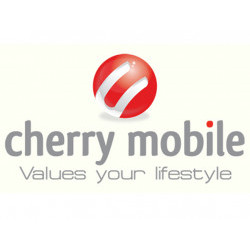Block or unblock phone numbers
Home / Block contact
Block, report as spam, or unblock phone numbers or contacts
If you continually receive advertising calls or text messages with advertising, or you need to stop receiving calls from a phone number that does not stop harassing you, you should know that it is possible to block or mark that phone number as spam to stop receiving annoying phone calls. or SMS messages.
Whether you use an Android or iOS device, controlling who can contact you is key to a smoother, more secure mobile experience.
For a few years now, both Google with its Android operating system and Apple with its iOS have implemented a phone number blocking system.
In the case of Android it goes beyond a simple blocking of phone numbers, we can indicate that the phone number is doing telephone “spam” (unwanted phone calls for advertising purposes). If a sufficient number of spam marking requests are received for a phone number, it will be registered on Google servers and the next user who receives a call from this phone number will be alerted that it is suspected of being spam.
Questions and answers from users about "Block or unblock phone numbers"
Rumesh - 23/04/2024 01:25
I did all same steps as mentioned but it still says I mean in my phone my all contacts has been detected as spam.
Avril - 08/04/2024 09:25
How can I prevent a blocked number from ringing on my phone after it has been blocked?
Idon1 U2no - 22/03/2024 18:20
So, how do I block calls from "private number" sources on my Moto E6? I found instructions elsewhere for generic Android to do this, but the "Block Number" entry under "Call Settings" to which it refers does not exist on my phone.
Jude - 16/03/2024 12:13
How can I block all unknown calls from infinx hot 40i?