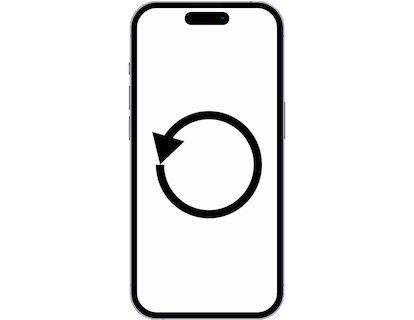Tips and help with electronic devices
Screenshot and reset mobile devices
In devicesfaq.com you will find information on how to take screenshots, record screen on mobile devices, tablets, smartwatches, computers and web pages.
You can also get step-by-step help to obtain the IMEI code, locate a device, reset, format, update and many more functions of smartphones, smartwatches, tablets and devices that you may not have known about.
What is a screenshot?
A screenshot is an image of the screen that the user is viewing on a mobile phone, tablet, computer, smartwatch or web page.
Also called screen capture or print screen is useful to teach another person what is being seen on the device, for example when a computer technician need to see what error appears on the computer when performing a certain action.
It is also widely used in smartphones to get an image of a conversation on WhatsApp, Instagram or Facebook and be able to send it to a contact, at other times it is necessary to take a picture of the screen to a web page or application to have it as a reminder or to save the prices of an offer found on the internet.
In addition to a still picture it is also possible to make a video recording or screen recording of the screen on phones, tablets and computers.
If you want to find a way to do it on a mobile phone, tablet or smartwatch use the search engine to find your device, if you want to do it on a computer we give you instructions on how to do it on Windows, Linux, Mac, Chrome, Internet Explorer and Firefox.
Help and tutorials for electronic devices
Connect to a Wi-Fi network using a QR code on Samsung
In five simple steps, we'll show you how easy it is to use the camera on a Samsung phone or tablet to connect to a WiFi network by reading a QR code. Share this tutorial with your family and friends so they can also take advantage of this convenience.
How to activate split screen on Xiaomi
Surely you have ever needed to have two applications open at the same time on the screen of your Xiaomi phone or tablet. Well, with split screen it is possible. In this article, I tell you how to activate this super useful feature and why you are going to love it.
Screenshot with three fingers on Xiaomi
For years it has been possible to take screenshots with gestures on Xiaomi devices, however this function is usually unknown and a bit hidden among the settings of the phone or tablet.
Here we explain how to activate the screenshot with three fingers on a Xiaomi device.
How to fix 'You need the official WhatsApp to use this account'
The message "You need the official WhatsApp to use this account" or "You need the official WhatsApp to use this account" usually appears when you are trying to use an unofficial version of WhatsApp but sometimes it appears even when using the official app. In this article we give you several ways to correct this problem and be able to continue using your WhatsApp account.
Change Google account after reset
If you have forgotten your Google Account password associated with a mobile device or have purchased a second-hand phone or tablet whose previous owner did not remove the FRP lock before resetting it, and you cannot contact them to unlock it, there is a method to associate the device with a new Google account.
Recover the three buttons at the bottom
If you have bought a new mobile phone with the Android operating system, you have updated the software or you simply don't know how the three navigation buttons at the bottom disappeared, don't worry because you can recover them easily and quickly.
I am not receiving the WhatsApp verification code
If you are trying to verify your WhatsApp account and you don't receive the verification code, don't worry. Although it can be frustrating, there are several steps you can take to fix this problem. Here we offer you a detailed guide to help you regain access to your WhatsApp account.
How to see my phone number
Knowing how to verify your own phone number on your smartphone can be useful in several situations, from setting up applications like WhatsApp or Telegram to filling out forms or simply sharing it with friends when it is a new phone number or it is a prepaid card. Although it seems simple, many users do not know how to find this essential information on their devices.
Android runs out of storage space
If you ever find that your phone or tablet doesn't have enough space for new apps, photos or updates, here are some handy tips to free up space and fix the problem.
Change user on Android phone or tablet
On Android devices it is possible to have several independent users, each with their personal space and protected by a password. Keep reading this tutorial to learn how to configure users and see their features and benefits.
Edit shortcut panel on a Xiaomi
If you are looking for a way to add a new icon to the shortcuts or quick accesses of your Xiaomi or you want to change the order in which they appear so that you can access them more quickly, follow this step-by-step instruction guide with images .
How to hide apps
Hiding or hiding applications on our smartphones has become a common practice for both Android and iOS users. This article dives into the heart of this need for discretion and customization, exploring the various techniques and tools that both operating systems make available to achieve this end.