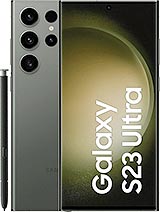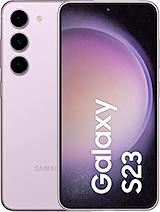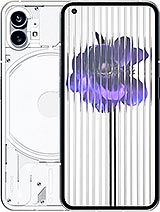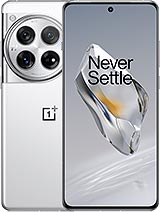How to scan documents with mobile and tablet
Home / Scan documents
How to scan documents on mobile devices
If you have ever needed to digitize a paper document and you have realized that you do not have a printer with a scanner available or a copy shop nearby where you can do it, do not worry because with your smartphone you can scan paper documents or books simply using the rear camera that every mobile phone currently incorporates.
Both mobile devices with the Android or Apple iOS operating system, whether they are phones or tablets, can perform this much-needed function today when it is increasingly rare to have a scanner at home and there are times when we need to sign a document in paper and send it as a PDF over the internet.
Use the search engine or browse through the devices most sought after by users, you will find information on how to scan documents with your mobile phone step by step and what application you will need.
Popular Devices:
How to scan documents in each brand:
If you prefer, you can find instructions for scanning documents from your device by searching for the brand. You will also find solutions to the most common problems users have. Click on the brand of your device to see step by step how to do it.
Questions and problems from users about "How to scan documents on mobile devices"
t - 29/05/2024 12:37
I need to send a file that's on Google drive. Not much good if it's on there if I can't send it