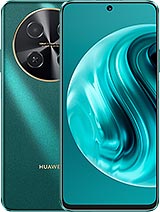Install WhatsApp on mobile devices
Home / Install WhatsApp
How to download and install WhatsApp on Android & iOS
Here you will find instructions to install WhatsApp on your mobile device with either the Android or iOS operating system.
The WhatsApp messaging application is not included in mobile phones or tablets, so it is necessary to download it from an application store.
Depending on the manufacturer or operating system, it must be downloaded from one application store or another, there are manufacturers of smartphones with the Android operating system that do not have an agreement with Google, so it is necessary to access an alternative application store.
WhatsApp is the most used messaging application in the world followed by Facebook Messenger and WeChat, so it is essential to have it installed on our device to be able to talk to our contacts, it is also available even for basic mobile phones or “feature phones”.
Use the search engine or browse through the devices most searched by users, you will find information on how to install WhatsApp on your mobile step-by-step and utilities.
Questions and answers from users about "Install WhatsApp on mobile devices"
Imanuel John - 20/07/2024 08:23
it need oficial whatssap
Minenhle - 18/07/2024 07:45
I can't install WhatsApp Messenger
Ivan - 14/07/2024 19:53
Why doesn't whatsapp work on oppo A83
Lloyd Garikai - 14/07/2024 08:22
My problem is that I am trying to download and refusing to install.
Chembe - 11/07/2024 23:09
My whatsapp is saying download the official WhatsApp
Godfrey - 06/07/2024 05:03
Huawei nova 11i is not that an old version phone. We are buying these phones for communication. Can you please improve your technical service on version that value the price. We need WhatsApp to install normally on these nova rubbish. My grandmother must be able to do it herself. Thank you
Tsietsi - 01/07/2024 22:31
Unable to download Whatsapp on google play
Moses - 01/07/2024 01:26
What could be the problem if Whatsapp messenger or Whatsapp business applications fail to install in a tecno spark 8c phone by popping up a message which says "Can't install Whatsapp messenger". The phone storage space is at 81% free