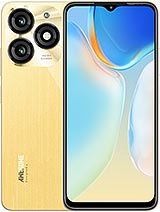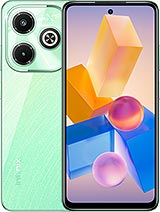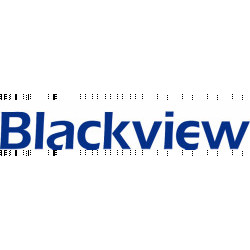Force factory reset or hard reset
Home / Hard reset
How to hard reset or force restore mobile devices
Force restore, commonly called “do a hard reset" to a smartphone, tablet, smartwatch or virtual reality device involves resetting the device to its original factory state, deleting all data and custom settings. Also It is known as a "force factory reset" or "force factory restore" and differs from a soft factory reset or "soft reset" which can be done from the device settings and is much easier than performing a "hard reset" There are several situations in which it is necessary to perform a hard reset:
- The device does not turn on, shows an error or it is not possible to access the settings.
- The unlock code has been forgotten.
- Removing persistent malware: If your device is infected with persistent malware and antivirus cannot remove it, you can perform a restore via Android Recovery to remove everything on your device, including malware, and start from scratch.
Popular Devices:
Instructions for hard reset by brand:
If you prefer, you can find instructions for hard resetting your device by searching for a brand. Click on the brand of your device to see step-by-step instructions on how to do it.
Questions and problems from users about "Hard reset"
Andy - 18/08/2024 04:33
How to remove fast boot mode from x-tigi v12
somila - 07/08/2024 11:12
Hello I'm using Samsung Galaxy A05 and it was locked so I hard reset and it did but when I try to enter my previous Google account it says "I must use the synced email address" so my question is how can I do no??
Daniel - 28/07/2024 08:53
Hi I have been trying to reset my blackview tab 60 by following the steps but it doesn't take me to the reboot menu, instead it turns on and show enter password or emergency call. Please help with respond.
Fiat - 26/07/2024 04:54
Iphone 6 plus A1524 update ios 14.0.1
Yung Sark - 18/07/2024 15:32
Is not responding
Panashe - 15/07/2024 12:46
When i press the volume down and power key simultaneously, my nokia goes into a blackscreen with the android logo and written on left top corner is "fastboot mode" and it does not show recovery mode or other options
Jackie Jones - 31/05/2024 16:34
My phone's password was changed,by my so called hackers. I tried to access the menu but it wouldn't let me.I then tried to perform a hard reset and it didn't work. After that all the phone did was flash and it didn't want to turn off.
Jackie Jones - 31/05/2024 16:29
I tried to perform hard reset, it didn't work. Now all it's doing is flashing and I can't turn the phone off