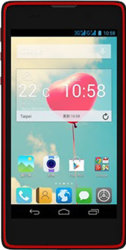Force restore on InFocus devices
Instructions to force a factory reset, hard reset, reset or factory restore InFocus devices
Force restore, also called “hard reset” of an InFocus brand device is necessary when the device does not turn on, shows an error or does not respond and it is not possible to reset it from the device settings.
Keep in mind that force restoring an InFocus device will erase everything on it and you need to know the passkey to be able to turn it back on even after force restoring.
Use the search engine or browse through the list to find your device among the 46 devices and get the steps to do a hard reset.