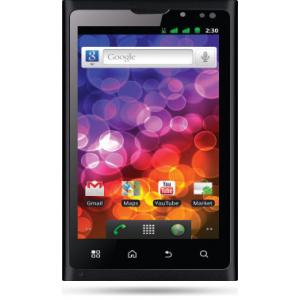Shut down or force shutdown on an Zigo device
Instructions for safely shutting down or force shutting down Zigo devices
How to safely shut down or force shut down a Zigo-branded device if it is unresponsive, screen broken or broken, without using the buttons or using only the buttons without swiping or using the screen.
Search for your device model and find the steps to turn it off, whether it is a mobile phone, tablet, smart watch or activity bracelet.