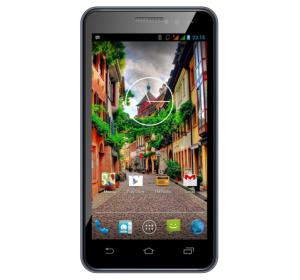Scan a document on an IconBit device
How to scan documents on a smartphone IconBit
Instructions for using your IconBit smartphone as a document scanner, you can digitize documents without the need for a traditional photocopier or scanner, simply with your IconBit mobile or tablet.
Convert a paper document into a PDF file that you can sign, modify, retouch, extract the text and send by email or messaging all from your mobile using the device's own camera.
Find your device among the wide catalog of 11 devices available from the IconBit, brand, be it a mobile phone or a tablet.