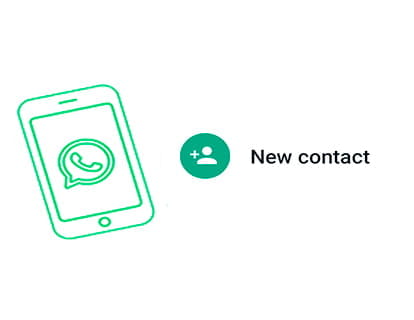Download and install Instagram on Android

Install Instagram on Android
Last update:
What is Instagram?
Instagram is a social network that focuses on posting and sharing photos and videos. It was released in October 2010 on iPhone and in 2012 for Android devices.
Instagram allows users to take photos and videos, apply a variety of filters and visual effects to their images, and then share them on their profile or with their followers.
Can I install Instagram on my phone or tablet?
Instagram is available for devices with the Android and iOS operating systems, in the case of Android for both phones and tablets, however in the case of Apple brand products, it is currently only available for iPhone and iPod touch.
The only requirements to install Instagram are to have sufficient storage space on the device (about 60 Mb free), to have an application store (Google Play, Galaxy Store) and an internet connection.
To avoid problems and possible scares with your telephone bill, we recommend connecting to a WiFi network to download the application, since, although it is not very large, it may consume many megabytes of your rate, plus it will be faster to download it from a WiFi network.
Once installed you will need an Instagram account. If you don't have one, you can create it directly from the application by providing a phone number or email account.
Step 1:
Look for the Google Play application icon, as you will see in the following image it is an icon that contains a triangle in three colors and you can find it on the home screen of your phone or tablet.
If you can't find it on the home screen, swipe left to move through the
different home screens or swipe up from the bottom of the screen to display the complete list of installed applications.
If you still can't find it, look for an icon called “Google”, this is a folder where you may find Google Play.
Press to open the Google app store.

Step 2:
Click on the text box that appears at the top of the application store, this is the application store search engine, we will use it to find the Instagram application.

Step 3:
Type “Instagram”, as you type, suggestions appear to avoid making a writing mistake.
Click on the first result that appears (it should be “Instagram”) or on the magnifying glass symbol on your keyboard.

Step 4:
The Instagram application tab will open, from this tab you will be able to see the description of the application, user ratings and comments, the permissions it requests and information about the owner of the Instagram social network.
Click on “Install” to begin downloading and installing the application on your phone or tablet.

Step 5:
The application will take a few seconds or minutes to download and install, depending on the speed of your internet connection and the capacity of the device's processor.

Step 6:
Once it has been installed, the “Install” button will change to “Open”, click on this button and you will be able to log in or create an account directly from the application.

You can log in using your username and password and check your notifications, wall, etc. but it is true that the functions are more limited with respect to the functions of the application.