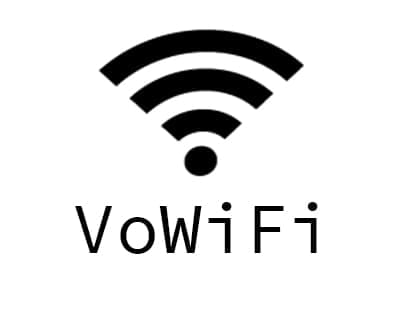How to disable emergency calls on Android

Disable emergency calls on Android
Last update:
What are emergency calls on Android?
Emergency calling on Android is a feature that allows you to make a quick call to emergency services, such as the police, fire department, or emergency medical services, without having to unlock your Android phone.
To use the emergency calling feature on Android, you need to unlock your phone and select the "Emergency" option on the lock screen. This will activate the emergency call screen, which will allow you to call the emergency services.
On some Android phones, you can also access the emergency call screen by pressing the power button three times in a row.
In addition, some Android phones also have an "Emergency SOS" feature that allows you to send an alert to your emergency contacts with your current location in the event of an emergency.
It is important to note that the emergency calls feature on Android should not be used for non-urgent or false purposes. Making false emergency calls is a crime and can endanger the lives of others by diverting important emergency resources away from truly critical situations.
As of Android version 12, emergency calls are activated by default by pressing the power button 5 times in a row, which can be a problem or annoyance if it is activated accidentally.
If for some reason you want to deactivate emergency calls on your Android phone, either because you usually press the sequence of buttons by mistake, because it is activated automatically or because you want to lend or give your device to another person, we will indicate you in the following steps how can you do it.
Estimated time: 3 minutes.
Step 1:
We open the phone settings, to do so we look for the icon of a gear wheel that should appear on the home screen.
If you can't find it, you can slide your finger from the bottom of the screen up and you will see the screen with all the installed applications.

Step 2:
Once inside the settings of your phone, go down through the settings until you find a section called "Safety and emergency".
You can also use the search engine at the top of the screen within the settings to search for "sos" or "safety". Click to access.

Step 3:
Within the "Safety and emergency" section you will see a section called "Emergency SOS", click on this option to continue.

Step 4:
A section called "Use Emergency SOS" will appear, if it is activated the button will appear positioned on the right and in blue. Click on the icon to deactivate it, it should appear positioned to the left and in gray as in the following image.

Step 5:
If the "Play countdown alarm" section appears activated, press to deactivate it as well.

Through these steps you will have deactivated emergency calls on your Android phone, these steps are used for Android devices from version 12 of brands such as Motorola, Realme, Tecno, BLU, ZTE, Lenovo, Itel and other manufacturers that use this operating system.
If you want to reactivate emergency calls, you can do so by reversing the previous steps or by consulting the following tutorial that describes the step-by-step process: SOS emergency calls on mobile devices.