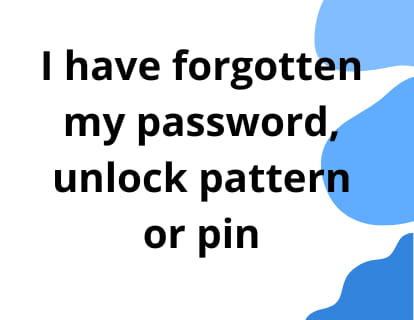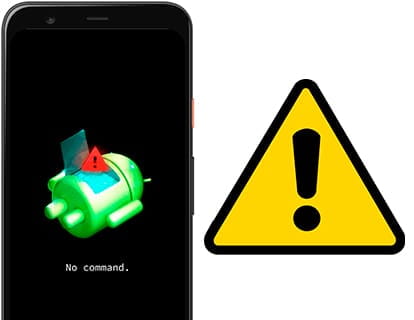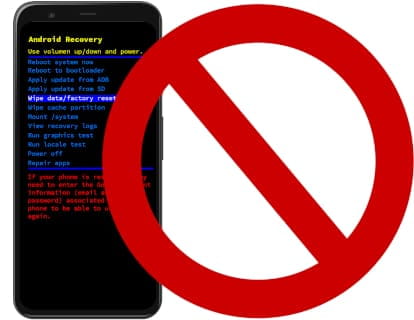If you have a Chinese Android smartphone or a counterfeit, you may have found that when trying to reset the device, the recovery menu (recovery mode) is written in Chinese characters, which can make it difficult to guess what each selection means.
Here we show you what each option in the recovery menu means. First, you need to turn off your device and enter recovery mode. Normally, this is done by pressing the volume down and power buttons at the same time. If this method does not work for you, go to our "Hard reset" section and use the search engine that appears as soon as you access it to find your terminal and consult how to access recovery mode or reset mode.
Important: We assume that you are aware of what performing a “hard reset” or factory reset entails. In case you are not familiar, you should know that doing a format or factory reset deletes all the content from your device's memory. This includes all settings made, except for the operating system and the applications that come pre-installed by default. After this process, the terminal will be as if it were newly purchased or just out of the factory.
If, on the other hand, what you need is to change the language of the menu or keyboard of your device, you must perform a language change. Although this process may seem complicated, you can use our guide to adjust the language of your device. This guide will guide you through the icons and the layout of the sections in the settings menu, allowing you to change the language from Chinese to the language you prefer.
The correct option in the Chinese menu to perform a factory data reset or a "Wipe Data Factory Reset" is the one that ends in "MMC" or "eMMC". Use the volume up and volume down keys to go to this alternative, or use the touchscreen, if available on your phone or cell phone, and press the power button to access it.
If the letters "MMC" or "eMMC" do not appear, which happens in some models of devices bought in China, the correct option is the third one starting from the end.
Here we show you the translation of menu items in Chinese to English:
-动测试 (Dynamic test)
-单项测试 (Single test)
-测试报告 (Testing report)
-调试测试项 (Debug test)
-清除闪存 (Clear flash)
-版本信息 (Version Information)
-重启手机 (Restart cellphone)
A screen will appear with several options marked as NO and one marked as YES (in Chinese characters, of course). With the volume keys, again go to the YES, which will be the only different option, and press the power button to confirm.
Continue reading below this brief advertisement ↓.
Once the formatting is complete, use the volume keys again to navigate the menu.
Locate "reboot system now" (restart the system now), which is the last option in the Chinese menu and the one at the bottom.
Press the power button to select this option.
The device will restart and will take several minutes to start. During this time, it will restore the device to its factory state and optimize the pre-installed applications on the Android system.