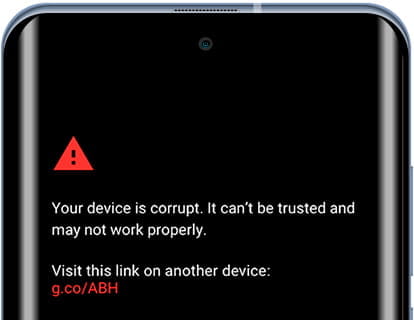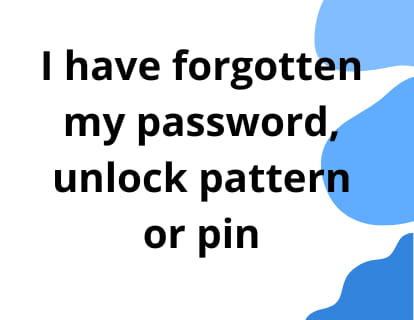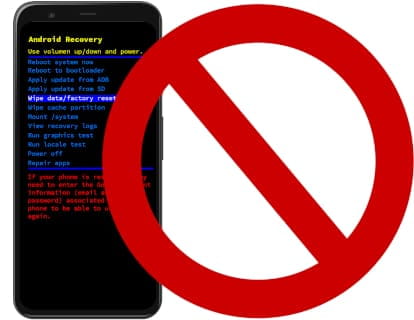Steps to bring back to life an Android stuck with "No command" message
If after performing a factory restore or hard reset an image of the Android mascot appears lying down or dead and a red warning triangle appears next to the text "Error" or "No command" on a black background, it is due to an error during the format of the device, however all is not lost, follow the steps below to resurrect your device and prevent it from becoming a brick.
If this error has appeared suddenly without having performed a factory reset, it is likely that you will lose the data stored on your device, in any case you will not be able to know until the process is finished.
If this error message appears, you have to be patient since it may not work at first, you have to press a combination of buttons for a few seconds and it is very likely that it will not work at first.
To solve this error we must access the “Android Recovery” menu, for this we must press the power button for a few seconds and press the volume up button, when the device brand logo appears, release the buttons to prevent it from restarting. reboot.
If it doesn't work several times the first time, it's complicated and you have to keep the buttons pressed for a certain time, no more than 5 seconds.
You will return to the Android recovery menu from where you can retry the “Wipe data/factory reset” to re-factory restore or reboot the device by selecting “Reboot system now”, move through the menu with the volume buttons and press the power button to confirm an action.