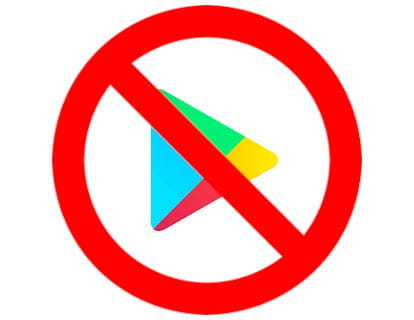Do you pick up a call and can't hear the other person?
Sometimes it happens that when making or receiving calls you cannot hear the other person, however the other person can hear you through the phone.
There are several reasons why this problem can occur, we indicate the possible reasons and their solution.
Network or connection
To check that it is not a connection or network problem when you make or receive a call, press the hands-free button with the phone's speaker, if you can hear the other person we can rule out a connection or phone failure of the other person. Try calling different phone numbers to rule out if you still don't hear anything.
Bluetooth
If you've recently been using a Bluetooth headset or headset, it may be connected and call sound is being sent to that headset.
To check if this is the problem you can deactivate Bluetooth and turn off the headphones, sometimes if we have linked the handsfree of a car to our phone and we get out of the car or lower the volume of the radio we will not hear anything since it is being broadcast by the hands free.
Volume
This is quite a common mistake, we turn down the call volume by mistake or on purpose and forget to turn it back up. Press the volume up button on your phone while making the call, not before starting the call or after hanging up.
Also check that you have not silenced the call or disabled the speaker of the device, if it is a video conference it is possible that the video call application you are using does not have permission to access the speaker or microphone of the device.
Applications
If you have recently installed an application, delete it from your mobile phone, if possible, uninstall all applications that you do not consider important, making a backup beforehand if necessary to avoid losing documents, photos, passwords or conversations.
It is possible that one of the applications that you have recently installed has some kind of error or has been corrupted to be used by criminals.
Updates
Check if there is an update available to install on your smartphone, it may be a software bug that has been fixed by the manufacturer in a recent update.
Also update the applications installed on your device, the hands-free of the Huawei brand, for example, have a problem that has been solved by means of an update.