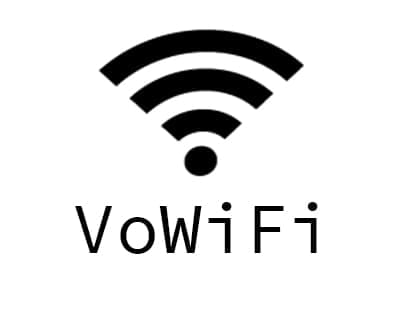How to turn off emergency calls on iPhone

Disable emergency calls on iPhone
Last update:
What are emergency calls on iPhone?
Emergency Calls on iPhone is a feature that allows you to make a quick emergency call without having to unlock your iPhone or enter a passcode. This feature is designed for situations where you need to call for help quickly, such as a medical emergency, car accident, or dangerous situation.
To use the emergency call feature on iPhone, you can either press the side button on the iPhone five times in a row or by holding the side button and one of the volume buttons and releasing them.
This will activate a countdown and display the emergency call screen, which will place a call to emergency services such as the police, fire department or emergency medical services (depending on the number you have set up in the call settings). emergency calls).
As of iPhone 14, emergency calls are also activated automatically when detecting a situation that the phone considers to be an accident, it can be a real accident, a fall or it can be activated by mistake when riding a fairground attraction or suffering a strong deceleration.
What are emergency contacts?
Emergency contacts on iPhone are contacts that you have designated as people who can be notified in case of an emergency.
When suffering an accident, if the iPhone or Apple Watch detects it, the device will show the emergency services both the medical data and the emergency contacts that you have configured.
How to turn off emergency calls on iPhone
If for some reason you want to deactivate emergency calls on iPhone, either because you usually press the sequence of buttons by mistake, because it is activated automatically or because you want to lend or give your iPhone to another person, we will indicate in the following steps how you can do it.
If what you want is to sell, give away or donate your iPhone instead of deactivating emergency calls, we recommend that you delete all its content and unlink it from your iCloud account as detailed in the following article: What to do before selling an iPhone.
Estimated time: 3 minutes.
Step 1:
We open the iPhone settings, it is the icon of a gear wheel that you will see on the home screen.

Step 2:
Scroll down through the iPhone settings until you find the “Emergency SOS” section.
You can also use the search in the settings, to do so, swipe from the top to the bottom and the search bar will appear, type “SOS” and the setting called “Emergency SOS” will appear.
Click to access.

Step 3:
Turn off the “Call with Hold and Release” option to deactivate the emergency call when you press the right side button five times in a row.
Also deactivate the section “Call with 5 Button Presses”.
The buttons should appear in gray as in the image shown below: