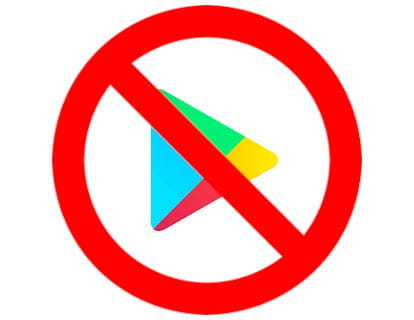There are several factors that can prevent the installation of WhatsApp on your Android device, regardless of whether it is Samsung, Huawei, Xiaomi, or another brand. The first aspect to check is the available storage space; It is necessary to have approximately 200 Mb free.
Storage space check:
To check the available space, follow these steps: go to Settings > Storage. On Samsung devices, this option is found under Settings > Maintenance > Storage.
On Xiaomi devices it is found in “About the phone” > “All specifications”.
If your device allows the use of microSD cards, you can insert one to increase storage space. Move photos and videos to the card to free up space on your device.

Clear cache in Google Play Store:
Even if you have enough space, if you face problems downloading WhatsApp, clear the Play Store cache and data. To do this, go to Settings > Apps > Google Play Store > Storage, select "Clear cache" and then "Clear data." This will not delete your apps, it will just reset the Play Store.
Device software update:
As a third step, verify that your device is updated. Go to Settings > Software updates to check for pending updates.
Installation via Play Store website:
If installing directly from the Play Store app fails, try installing it from a web browser on your computer or phone. Access the Play Store, search for "WhatsApp Business" or "Messenger" and select "Install", choosing your device. This method may solve the problem.
Reconfiguring your Google account:
Sometimes, delete and add your Google account again solves problems with the Play Store. Go to Settings > Accounts, select your Google account, delete it, and add it again.
Internet connection verification:
Make sure you have a stable Wi-Fi connection or a good mobile data signal. The Play Store may fail with unstable connections.
Using alternative app stores:
If problems downloading WhatsApp from Google Play persist, the last option is to use an alternative application store or download the app from the official WhatsApp website. To install applications from external sources, first activate developer mode and allows installation from unknown sources.