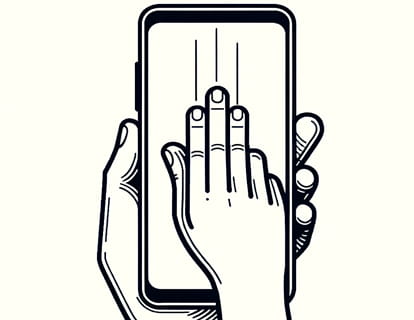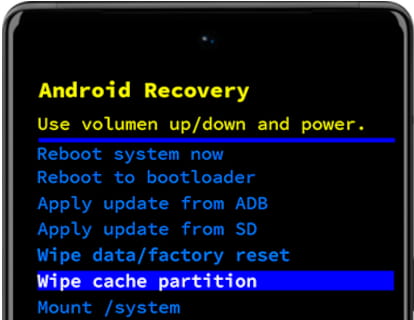Help and tutorials for electronic devices p. 2
How to fix 'You need the official WhatsApp to use this account'
(2) Comments
The message "You need the official WhatsApp to use this account" or "You need the official WhatsApp to use this account" usually appears when you are trying to use an unofficial version of WhatsApp but sometimes it appears even when using the official app. In this article we give you several ways to correct this problem and be able to continue using your WhatsApp account.
Change Google account after reset
(1) Comments
If you have forgotten your Google Account password associated with a mobile device or have purchased a second-hand phone or tablet whose previous owner did not remove the FRP lock before resetting it, and you cannot contact them to unlock it, there is a method to associate the device with a new Google account.
Recover the three buttons at the bottom
If you have bought a new mobile phone with the Android operating system, you have updated the software or you simply don't know how the three navigation buttons at the bottom disappeared, don't worry because you can recover them easily and quickly.
I am not receiving the WhatsApp verification code
If you are trying to verify your WhatsApp account and you don't receive the verification code, don't worry. Although it can be frustrating, there are several steps you can take to fix this problem. Here we offer you a detailed guide to help you regain access to your WhatsApp account.
How to see my phone number
Knowing how to verify your own phone number on your smartphone can be useful in several situations, from setting up applications like WhatsApp or Telegram to filling out forms or simply sharing it with friends when it is a new phone number or it is a prepaid card. Although it seems simple, many users do not know how to find this essential information on their devices.
Android runs out of storage space
(1) Comments
If you ever find that your phone or tablet doesn't have enough space for new apps, photos or updates, here are some handy tips to free up space and fix the problem.
Change user on Android phone or tablet
On Android devices it is possible to have several independent users, each with their personal space and protected by a password. Keep reading this tutorial to learn how to configure users and see their features and benefits.
Edit shortcut panel on a Xiaomi
If you are looking for a way to add a new icon to the shortcuts or quick accesses of your Xiaomi or you want to change the order in which they appear so that you can access them more quickly, follow this step-by-step instruction guide with images .
How to hide apps
Hiding or hiding applications on our smartphones has become a common practice for both Android and iOS users. This article dives into the heart of this need for discretion and customization, exploring the various techniques and tools that both operating systems make available to achieve this end.
I can't install WhatsApp on my Android device
(1) Comments
There are several factors that can prevent the installation of WhatsApp on your Android device, regardless of whether it is Samsung, Huawei, Xiaomi, or another brand. In this guide we detail each of the checks that you must perform to check why you cannot install WhatsApp and we offer an alternative method to downloading from Google Play.
My WhatsApp account has been suspended
(2) Comments
WhatsApp, with more than two billion users around the world, has become an indispensable tool for personal and business communication. Its ease of use, end-to-end encryption, and free service make it the preferred choice for many. However, not all users know the platform's policies and the consequences of violating them.
Screenshot with three fingers on Android
Android device manufacturers have experimented with a variety of gestures and methods for taking screenshots, seeking to offer users more intuitive and accessible ways to capture content on their devices.
Here we explain how to activate screenshot with three fingers on Android.
Convert images to pdf for free and offline
If you want to convert several images to PDF but you do not want or cannot upload them to a website for privacy reasons, I have the solution to convert one or several images to a single PDF file from Windows and also for free and without downloading any program, since it only We are going to use the tools included in the operating system.
How to install .apk files
(1) Comments
What is an APK file? Advantages and disadvantages of installing .apk files on Android, what is the procedure and where to download from?
All those doubts resolved in this guide to download and install applications manually without Google Play.
What does Wipe Cache Partition mean?
"Wipe Cache Partition" is a term used in the context of Android devices, which refers to the process of wiping the system cache partition. This process is a troubleshooting and maintenance tool for Android devices. In this article I explain a little more about what it means and what it is for.